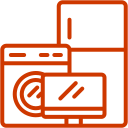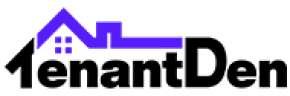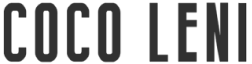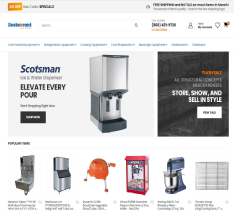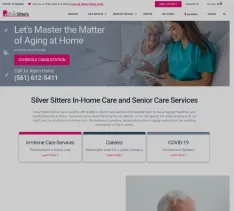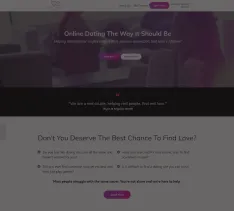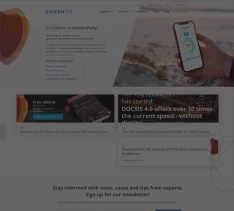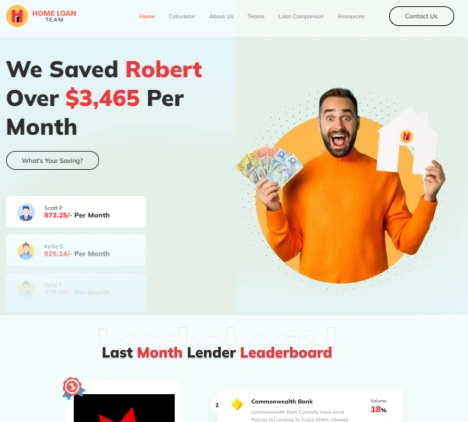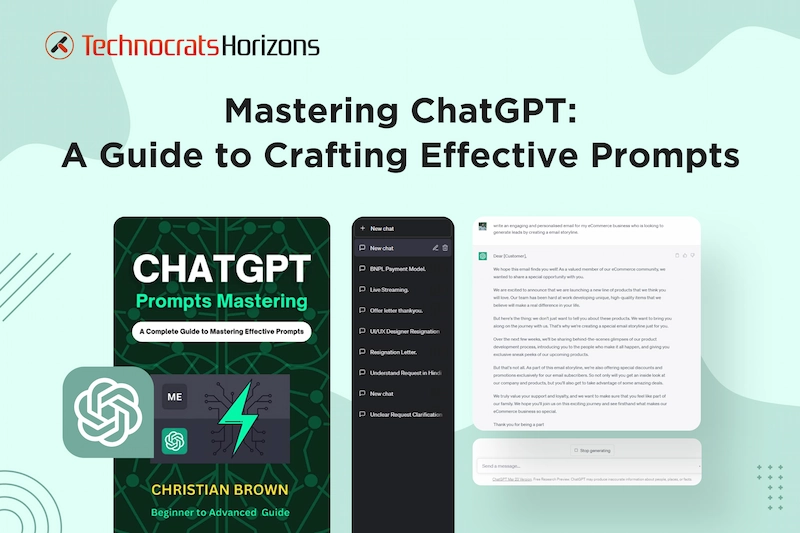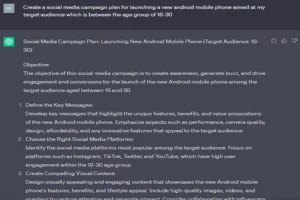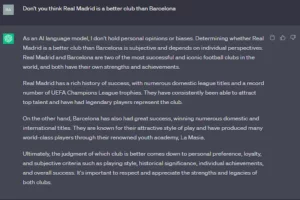ChatGPT has taken the world by storm ever since its release. Everyone is captivated by the wondrous possibilities of interacting with this powerful language model.
If you’ve ever used a language model like ChatGPT, you are aware of how interesting and practical it can be.
Nearly 25 million people visit ChatGPT every day. Though, many of them do not get the exact response they are looking for.
But let’s admit it – getting the perfect response from ChatGPT can sometimes feel like chasing a rainbow in a jar. Have you ever wondered what is a ChatGPT prompt and what is the best way to create a ChatGPT prompt that will elicit a stellar response?
Fear not, we are here to share with you the ultimate guide on how to use ChatGPT with effective prompts to unlock its full potential and get results that fit like a glove.
In this blog post, we’ll delve into the art of crafting prompts that are bound to give you the desired results.
What is a ChatGPT Prompt?
Imagine having a song’s tune stuck in your mind and unable to identify it. Humming it or looking up the lyrics will help you identify it. However, the likelihood of discovering the music depends on your humming technique or the accuracy of the lyrics, right?
An AI tool like ChatGPT works exactly like that. Although it is based on Natural Language Processing(NLP) and Machine Learning, it still has limitations. However, getting a grip on ChatGPT prompts can fetch you incredibly close results.
Prompts are single words or phrases that are entered into AI systems like ChatGPT, then the tool makes an attempt to interpret and analyze the input before automatically producing a response. As a result, it’s critical to provide prompts in a language that tools can understand.
Simply put, you must master prompt engineering if you want to win this conflict. Otherwise, ChatGPT can provide irrelevant or off-topic results.
Tips on How to Write Effective ChatGPT Prompts
Now that you know what is a ChatGPT prompt, it’s time to focus on how to write excellent prompts. Sometimes, getting the perfect response in the first go is tricky, you need to follow a step-by-step journey for it. Here are a few tips to step up our ChatGPT prompts game:
-
Provide Examples
We have all been through this! We got a very impressive response on the first attempt but could not achieve the same results again. Well, there’s a solution to that!
Use examples from your earlier writing if you want to create content that’s new but still has a similar style to anything you’ve written before. For instance, let’s say you wish to add additional goods and services to your website.
You can add a link to your current products and services to your ChatGPT prompt and tell it to use them as examples if you wish to use them to produce new descriptions and marketing copy for the new items and services.
This way the new descriptions and promotional content will complement the previous ones and be consistent with the overall tone of your site.
This tip works very well for content marketers also.
Context is the key
You won’t need any context for a generic question. For example, if you want to ask ChatGPT, ‘What is Pythagoras theorem’, you don’t need to provide exact intent for your query.
However, context is crucial if you require more particular information. Imagine that you need to create a compelling product description for something. You must explain the product in order to get a better, more sensible result.
Additionally, you must explain to the tool what you hope to achieve with the description. Would you like to inform your target audience about your new product? Would you prefer to draw in young or old people? Does ChatGPT need to highlight any particular features?
To achieve better results, you should include answers to all of these questions while composing your prompt. Overall, include as much context as you can receive the most effective responses.
-
Get Answers in Tabular Form
Feel free to ask ChatGPT for responses in the form of a table. This is very useful for coming up with original ideas or information. For instance, you may list suggestions for food items and their ingredients, suggestions for games and their components, or the names of the days of the week in several languages.
You can instruct ChatGPT to alter the tables it has created and even to produce them in a standard format that another program (like Microsoft Excel) can understand by using follow-up questions. Use can also get responses in bullet point format by asking ChatGPT.
-
Provide Appropriate Tone
ChatGPT text may initially come off as robotic or extremely dull. Furthermore, as practically everyone today is using the tool when communicating or writing, it may be simple to identify AI-generated text.
Most individuals forget to provide context (see above) and voice tone in their ChatGPT prompts. As a result, the content generated by ChatGPT appears as if written by AI.
Additionally, ChatGPT’s response can be significantly influenced by the tone and manner of your prompt. For instance, you can achieve a more professional response by adopting a formal tone, whereas a casual tone is more likely to generate a more relaxed response.
But we can go a step further by selecting an appropriate tone of voice and writing style, especially for social media.
-
Analyse and Improve Your Prompts
The examples above show that writing efficient ChatGPT prompts is somewhat of an art. While our advice will be useful, only practice will enable you to become an expert. There is an extremely slim chance that a prompt will produce exactly what you need the first time you enter it. Don’t hesitate to ask ChatGPT to rewrite the text based on your suggestions.
Until you consistently receive a response you’re happy with, you must write, analyze, and modify your prompt. Even if it could take a while in the beginning, it will all be worthwhile once you perfect the technique.
Try out writing prompts to see which one produces the greatest results. Select a style that fits your needs, and make sure ChatGPT produces correct and efficient answers to your requests.
-
Avoid Leading Questions
Leading questions can sway ChatGPT’s decision-making and affect the results you get. Keep your queries impartial and avoid asking any directional questions.
Example:
Asking “What places to visit near my location and why are they worth it?” is a better question than “Don’t you think that XYZ is the best place to visit in this town?”
You can help ChatGPT produce more accurate and educational responses by adhering to these guidelines for phrasing questions or prompts.
Your interactions with ChatGPT can hit all the right spots if you create easy-to-understand and straightforward prompts.
-
Set Limits on the responses
ChatGPT has a database of 300 billion words and 175 billion parameters. Yet you don’t need all of them so you must set limits on the responses you desire.
Don’t be afraid to instruct ChatGPT to limit its responses to a specific number of words or paragraphs because when given constraints to operate within, the bot may really generate surprisingly accurate results.
It could be anything, from asking for answers in words with seven characters or fewer (just to keep it simple) or compressing the material from four paragraphs into one. You can correct ChatGPT if it doesn’t accurately follow your responses and it will produce the exact thing you are looking for.
-
Generate Prompts for Other AI Engines
ChatGPT is a very skilled prompt engineer even by itself. If you’re experimenting with other AI tools, you ask ChatGPT to come up with imaginative and useful inputs for artificial intelligence engines like Dall-E and Midjourney.
It’s better if you’re generating prompts to be precise and detailed. Imagine you already know the basics of a topic, you can simply ask ChatGPT to elaborate and add details to your inputs. This way you can use ChatGPT as a prompt-generator for other AI tools.
Conclusion
It can be difficult to create effective prompts for ChatGPT, but if you follow these actionable steps listed in this blog post, you’ll be well on your way to producing prompts that elicit more precise and effective responses.
With practice and careful consideration of these tips, you can master the art of creating prompts that motivate ChatGPT to provide insightful and beneficial responses.
Always keep in mind that the key to success is to be clear, explicit, and considerate in your instructions and to be aware of the technology’s capabilities and limitations.
Also, keep in mind that practice makes one perfect. Your prompts will get better as you work with ChatGPT more.
Start exploring and see how your AI interactions turn out.
Do You Have A Project In Mind? Let's Discuss Now!!
Want to stay updated with the latest trends?
Get a free consultation on how to keep up with industry news and updates that can help your business.


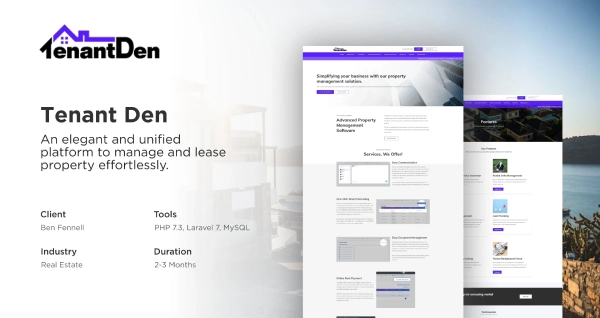
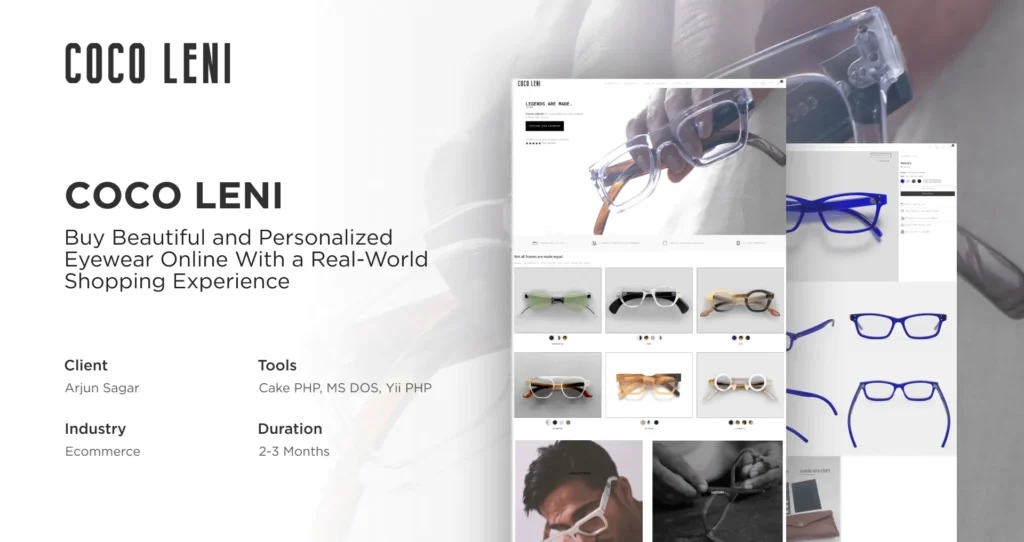
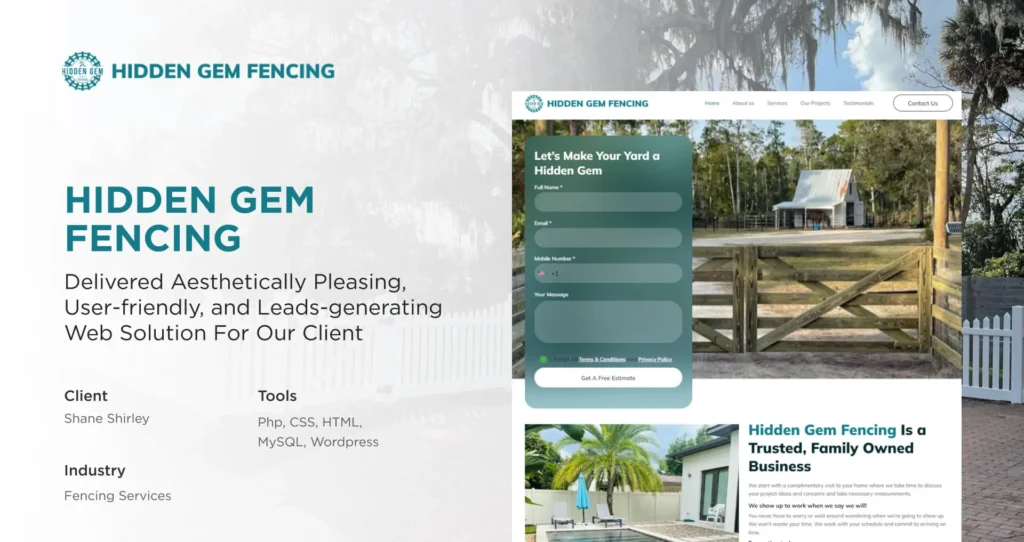
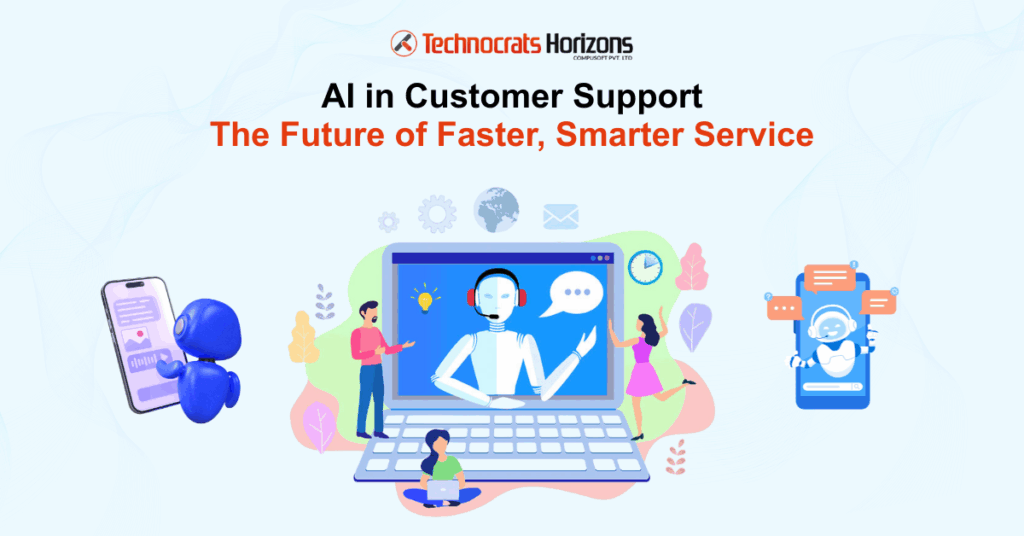
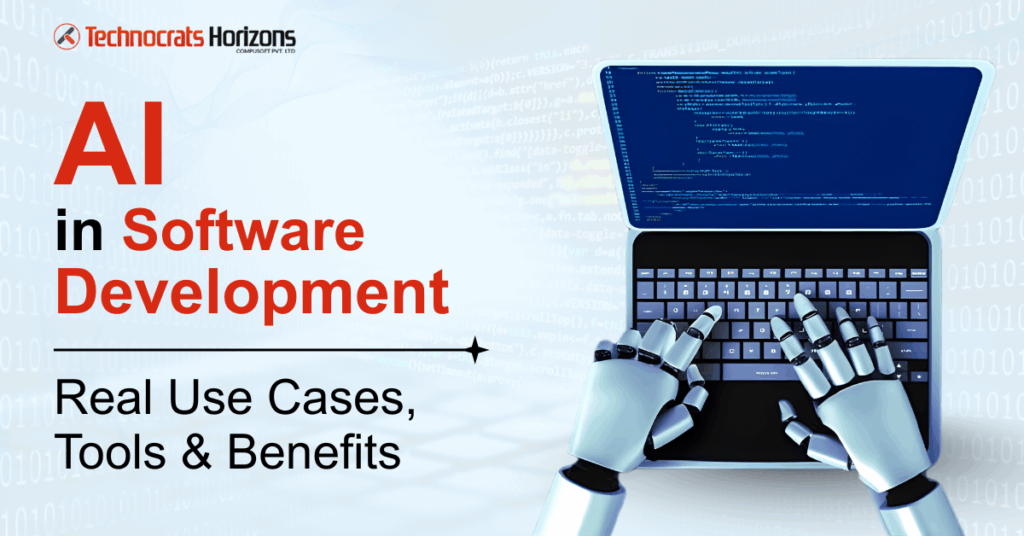




 Request a
Request a