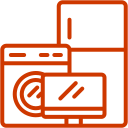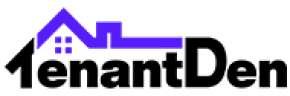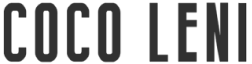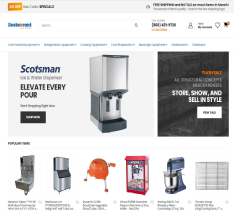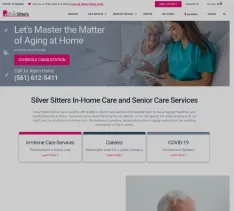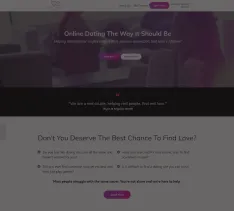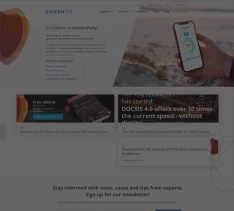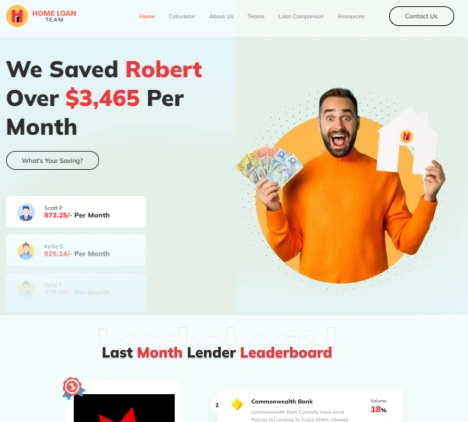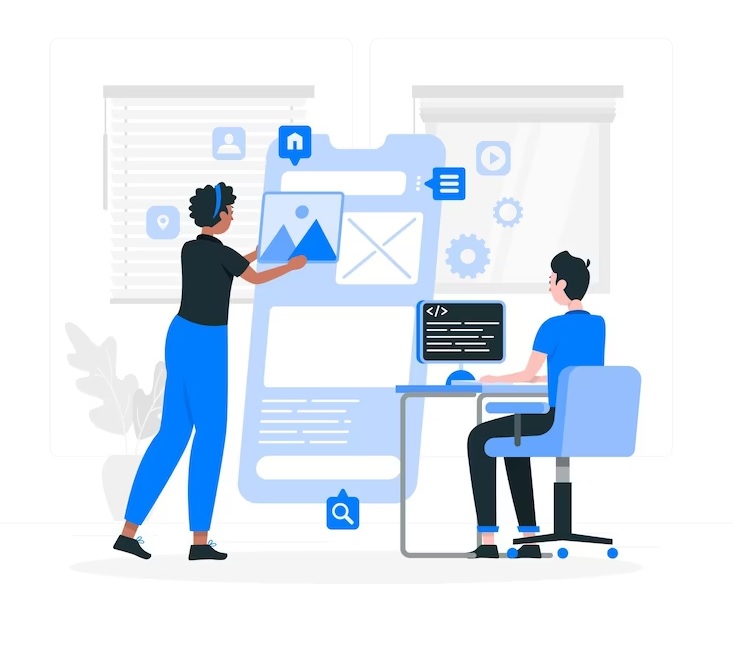There are approximately 1.46 billion iOS users in the world right now with almost 3.8 million iOS mobile apps in the market. Some businesses are seeking iOS developers to capture this huge market. So if you’re an aspiring iOS app developer, this market holds a lot of growth potential for you.
To build robust mobile applications for Apple devices, you need to know the basics of iOS app development. Building a successful mobile app requires a lot of trials, failures, and experiences. But once you start this journey, you will see lots of positive results with hard work and developing your tech skillset.
In this blog post, we will guide you on different aspects of iOS app development. You will get to know what iOS app development is, why businesses need it, how to develop an iOS app from ground zero, and how to build for different operating systems such as Windows and Python.
What is iOS development?
To put it simply, iOS development is the process of making apps for the mobile operating system that runs on Apple devices, such as the iPhone and iPod Touch. There are some significant distinctions, but at its core, it shares many characteristics with other forms of software and app development.
Because mobile apps are meant to run on devices with little power, one of the things that sets them apart from most other software development is their need for a network connection to access remote computer resources.
Being proficient in either of the two programming languages-Swift or Objective-C-is essential to developing iOS apps. Swift is simpler to understand and learn than Python, Java, JavaScript, C#, and C++. Additionally, it is a high-level programming language that is 2.6 times quicker than Objective-C because security and efficiency are its top priorities.
How To Develop an iOS App?
Building an iOS app takes time and cannot be achieved overnight. There are many basic to complex steps that need to be followed and we have outlined them all in this blog. Take your time to evaluate and understand these steps in detail:
Understand the App Concept and Outline Core Features
This step is often overlooked by many rookies and it can cost you dearly. Always start by understanding what is the concept of the app you want to build, who will be the core users, and what it intends to achieve. To get a more accurate idea, perform competitor research.
Understanding these crucial factors helps you in outlining the features you must incorporate into the app. There are some basic features nowadays that every user expects such as push notifications, social media integration, and high-quality images.
You can add more features depending on the level of interactivity you want from the app like AR/VR integration or AI-powered chatbot.
Set Up Your Development Environment
First, you need to register for an Apple Application Developer account which is completely free and it also gives you permission to download and use Xcode, the official IDE for iOS app development. This becomes the first part of setting up your development environment where you acquire the essential iOS app development tools.
Download and install Xcode and familiarize yourself with its interface and tools. This is where you will learn how to develop an iOS app and spend most of your time during the entire process.
Create a Mockup
A mockup is an ideal representation of what your final app will look like. It helps you to translate the client’s app idea in a more visually appealing and comprehensive way. This gives iOS app developers an idea about how the interface will look and how the functionalities will work.
Ready to Build Your Own iOS App? Let’s Get Started!
Here’s how building a design and functionality mockup can help you:
- Visual representing the final product
- UI/UX planning
- Helps in getting early feedback and making changes
- It acts as a communication tool between designers, iOS app developers, and clients
- Time and cost-effective
- Helps in mitigating potential risks.
- It becomes the official iOS development roadmap
Code Using Swift
A mobile application is only successful when it provides functionalities in addition to aesthetic appeal. This is where the programming language Swift comes into play. Swift is a programming language powered by Apple and is used for iOS app development. Begin by understanding and mastering the basics of this language.
You can use Xcode’s Interface Builder to design your app’s UI. In Xcode, iOS app developers can find Swift files that relate to the different sections of your application. Here, you should specify the code that will be triggered when a user interacts with an app element that you have placed in your storyboard.
A storyboard file is an interface or object that the user sees. Code in the View Controller. Swift file only. Moreover, you always have the choice to check additional files. the primary.
If you’re part of a bigger iOS app developers’ team, you will also have to coordinate with them to ensure a smooth flow of processes.
Test the App
Once launched, the apps have to face a very competitive environment and if they’re not thoroughly tested they can run into multiple problems. Thankfully XCode comes with embedded testing tools, making it easier for fresh iOS app developers.
Always perform beta testing on a small group to gather their valuable feedback. Even if you have a low budget, never skip quality assurance. It helps the iOS app development team identify potential bugs and fix them before making the app live.
Launch the App
After gathering and implementing the user feedback and optimizing the app for different devices, it’s time to deploy the app on the app store. Remember Apple has its own set of submitting guidelines which you need to adhere to launch the app successfully.
Once launched, make sure to collect real users’ data and feedback to implement changes and perform enhancements. Also, iOS app developers need to consistently manage and support the app post-deployment.
How to Become an iOS Mobile App Developer?
The app market has a huge demand for iOS app developers so it’s natural many want to become one. You will have to invest time in dedicated studies and do a lot of hard work to learn design, coding, and testing. All you need is a lot of hard work and patience and one day you will get there.
Looking to Hire Experienced iOS Developer?
Here’s how you can become an iOS app developer :
1. Become a part of the iOS development environment by learning about its fundamentals, and start considering your options.
2. Learning how to code is a demanding challenge but you can overcome it by enrolling in an iOS development course. Here, you will get to learn how to develop an iOS app using Xcode and Swift. You will also be able to get qualified certifications that will help you in the future.
3. After learning these languages, you need to gain other practical knowledge. You have learned about multiple iOS development tools, networking, and frameworks. This will help you in becoming a full-skill iOS app developer.
4. Next, you can join a YouTube channel or become a part of some developer community channel to build your small projects. It will give you a real-life experience of how to develop an iOS app from scratch and launch it.
5. Start taking small projects and build a portfolio. An iOS app developer with a vast skillset and experience in diverse niches is always in demand.
These are the steps you need to take to become an iOS app developer. It is a learning process and every step you take builds your confidence and experience.
Why Businesses Invest in IOS App Development?
People love iPhone apps, and Apple’s business is doing well. Companies hoping to gain market share in iOS could profit greatly from their investment in iPhone application development.
- There are more paying customers in iOS compared to Android so it is a great ROI generator.
- iOS apps offer a better user experience which boosts customer loyalty.
- It allows businesses to penetrate markets of developed countries.
- They also offer greater security against threats.
- The low number of Apple devices means a lower cost of testing.
- iOS apps available on the App Store are considered highly credible so it boosts brand image.
- iOS apps offer high cross-device compatibility on Apple devices like iPads, Macs, and Apple Watches.
How Much Does It Cost To Develop An iPhone App?
This is one of the biggest questions that comes to mind when you decide to build an iOS app. There’s no concrete answer to this as it depends on multiple factors. The most crucial of them is app complexity.
The cost will naturally be on the lower side if you go for a basic mobile app with limited features but as you keep adding on the features and functionalities, the cost will also rise.
The level of design and interactivity you want also decides the cost. For example, an AR/VR or interactive gaming iOS app development will always cost on the higher side. Another factor is the experience and size of the iOS app development team.
A basic to average iOS app can cost you around $5,000 to $25,000, while a high-end iOS app development can cost you around $40,000 to $80,000. One real-life example is Uber, whose development costs around a whopping $500,000.
How to Develop an iOS App on Windows?
Would you like to use your Windows platform to create an iOS application? Since the iOS software development kit (SDK) is required for the Xcode IDE to operate on the Mac operating system, you can’t develop or publish an iOS app without it. Thus, you need to use virtualization software to develop an iOS app on the Windows platform.
It makes it simple for you to develop iOS apps on the Windows operating system. You can also run Windows on Linux or Mac OS using virtualization software.
Choose Cloud-based MAC
Platforms like Mac Stadium or Macin Cloud offer remote Mac servers for rent. This means iOS app developers can access a macOS environment without physically owning a Mac.
It is also very economical and gives you multiple Apple hardware options to choose from such as Mac Pro or Mac Mini. Mac build server is a unique type of Mac that lets you compile iOS apps with ease.
Cross-platform Tools
By reducing your development time and costs, cross-platform solutions like PhoneGap & Xamarin assist you in building your application and exporting it to iOS & Android. As a result, these technologies provide powerful support for developing iOS apps on the Windows platform.
Utilize a Virtual Machine
Using a virtual machine, such as VirtualBox, is another quickest method for developing an iOS application on the Windows platform. You can use the virtualization feature to run Windows on Linux and OS X platforms. You’ll need two things to use a VirtualBox to run the Mac OS.
Leverage React Native
React Native is one of the most well-liked cross-platform JavaScript frameworks for creating iOS apps on Windows. It is an excellent option for developers due to its easy learning curve, several outstanding features, open-source nature, support for third-party libraries, and single codebase.
Want to Develop an iOS App?
How to Develop an iOS App in Python?
Although Xcode and Swift/Objective-C programming languages are Apple’s native development tools, iOS app developers can also use Python to develop iOS apps.
Kivy is an open-source Python framework that is known for its cross-platform capabilities. With a large selection of widgets, Kivy enables you to design user interfaces that are optimized for mobile devices. It also supports multi-touch input and animations, and it renders visuals using OpenGL ES.
PyObjC is another tool that you can use for iOS app development. With PyObjC, you can leverage Objective-C APIs from Python and develop iOS apps using Python syntax. Nevertheless, PyObjC has certain drawbacks, thus there might be better options for complex mobile applications.
Although you can write apps in Python, you still need an iMac or MacBook to publish them to the Apple App Store because iOS app developers still require a macOS computer to do so.
Final Thoughts
Now you know how to develop an iOS app!
Creating an iOS app can be a challenging task, particularly if it’s your first project and you’re just getting started. However, it need not be! Your app will be a hit and influence people’s daily lives if you get the proper people to work with you.
To get through them, you must therefore rely on a skilled development team. Technocrats is the ideal partner for your next project we have highly skilled iOS app developers and a track record of successful iOS projects!
Interested? Contact us now to schedule a FREE consultation.
Leverage Our Expertise To Build Successful IOS App !
Frequently Asked Questions ( FAQ )
Can I build iOS apps on Windows using Flutter?
Flutter is a popular UI toolkit built by Google that uses a single code base to build native apps for mobile phones and desktops.
Flutter is emerging as a very developer-friendly option to build iOS apps on Windows as it makes the process more streamlined. By integrating Flutter with Codemagic, iOS developers can build apps even for non-Apple platforms.
How similar are Swift and Xcode?
Apple has two app development tools: Xcode and Swift. Swift is used by iOS developers to make apps for watchOS, macOS, tvOS, and iOS. Xcode, on the other hand, is an integrated development environment that includes pre-made tools for building apps for Apple products.
Is iOS app development more difficult than Android?
Compared to Android, developing an iOS app is simpler. It’s because Swift is a highly readable language, meaning that it takes less time to code than Java. However, Kotlin is evolving rapidly which could change things. It also depends on the skills and drive of the developer.
Does building iOS apps require a Mac?
Yes, you will need a Mac machine running the most recent version of Xcode to build iOS apps. Xcode is the primary development tool for iOS and macOS, and it can only be accessed on Mac computers.
Need iOS app development expertise?
Our team is here to build a user-friendly, captivating, and successful iOS app that stands out.


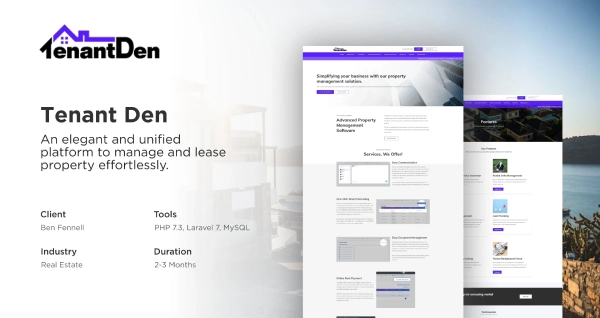
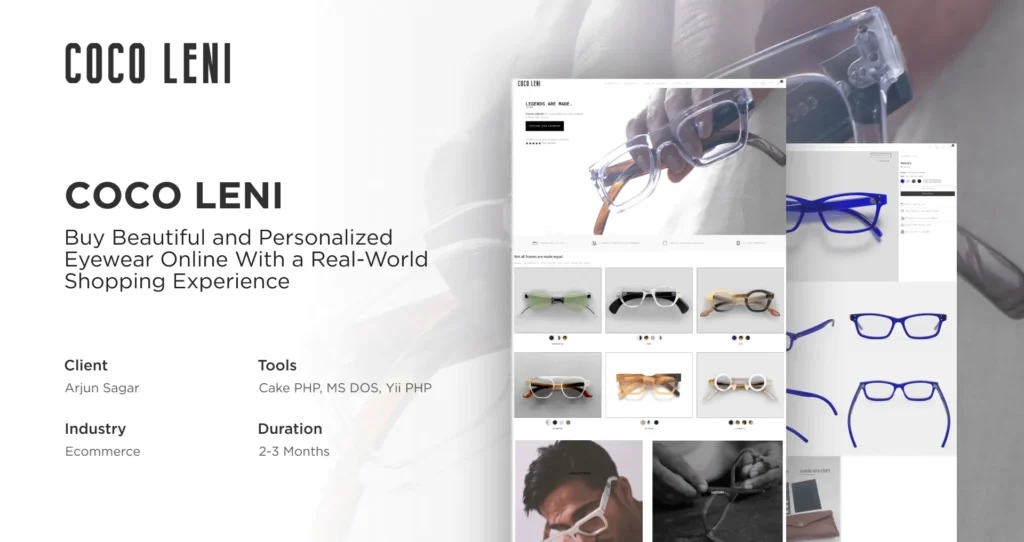
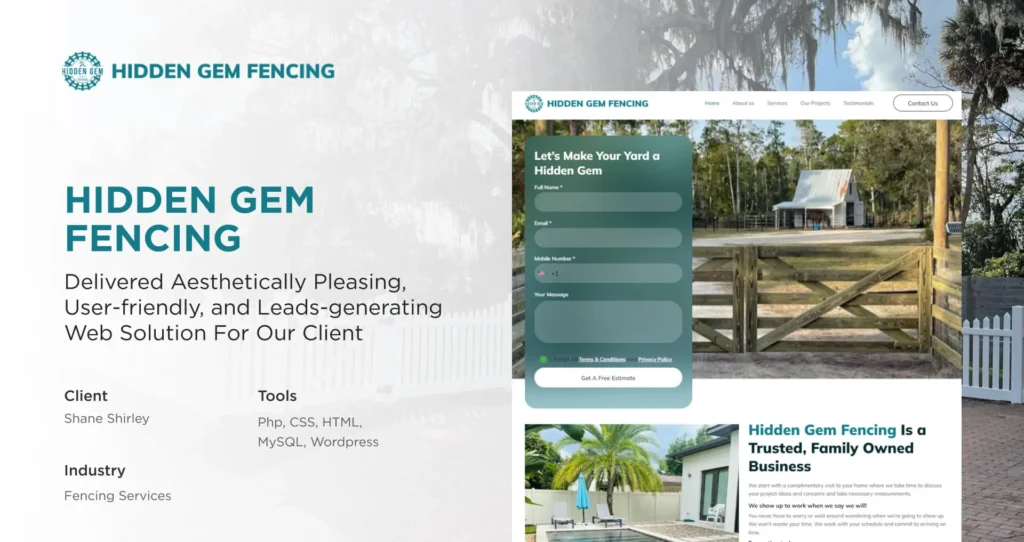
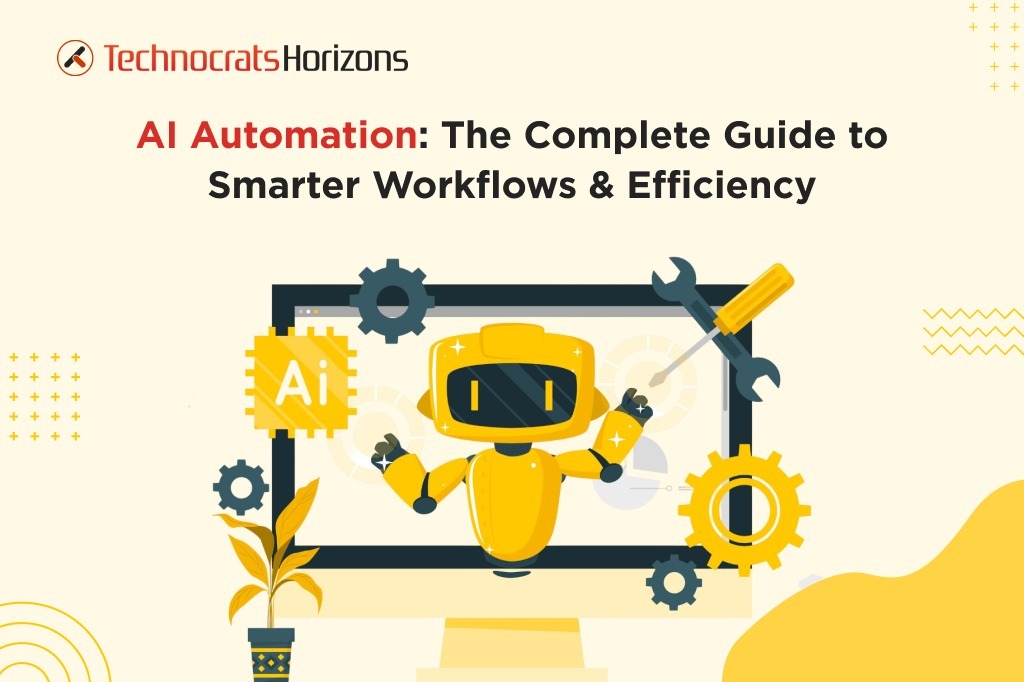





 Request a
Request a