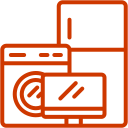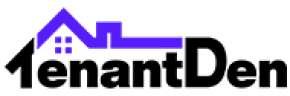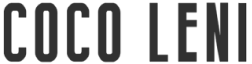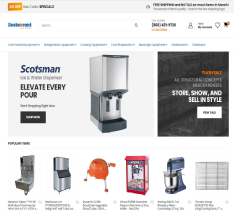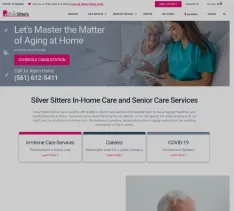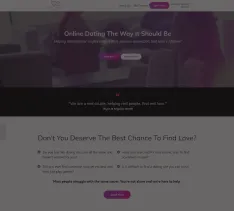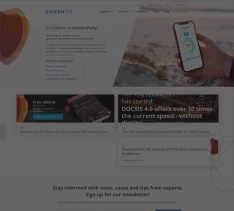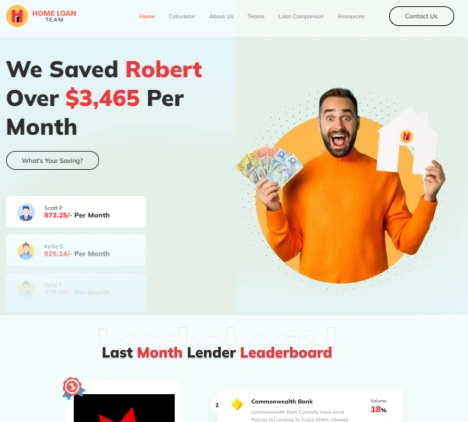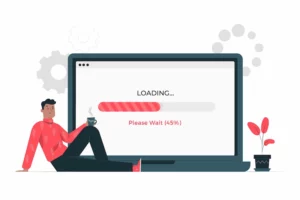Did you know that if a website takes more than three seconds to load, it can lose up to 53% of its online visitors?
Google also considers website loading speed as a ranking factor because it places a high value on providing a positive user experience.
Therefore, it is essential to ensure that your website loads quickly, in addition to having high-quality design and content. Otherwise, you may end up losing a significant portion of your traffic and potential conversions.
To begin, you can measure your website’s loading time using tools like PageSpeed Insights. If your website takes three seconds or more to load, it’s crucial to investigate the reasons behind this delay.
In this blog post, we have compiled the top 9 reasons your WordPress site is slow and how to fix them.
Why is WordPress Speed Important?
Even if you have outstanding content, if your WordPress site runs slowly and disappoints users, they might never return. Before visitors decide to leave your site for good, you have a small window of opportunity to capture their interest.
Visitors expect a website to load in under two seconds. If it takes longer, your bounce rate increases, resulting in fewer page views, lower revenue, and reduced conversions. Additionally, Google now factors page speed into its ranking algorithm. Therefore, having a fast-loading website is essential if you want to rank well on Google and attract the right audience.
Boost Your WordPress Performance Today!
Reasons for Slow WordPress Site and Their Solutions
A sluggish WordPress site can undermine all your efforts in web development. It won’t be able to grab users’ attention, engage them for an extended period, or achieve high SEO rankings. Let’s explore some common reasons behind slow WordPress sites and how to address them.
Reason 1: Cheap Hosting Plan
The hosting server where your website resides and obtains the necessary resources to handle traffic plays a critical role in WordPress site speed. If you’re using a shared hosting server or a low-cost hosting plan, your website is likely to load slowly. The server determines the speed at which your data is delivered to your audience. If you’re experiencing server-related issues, none of the solutions mentioned below will speed up your site. Therefore, investing in a reputable hosting plan is essential for maximizing your website’s success.
Solution: A fast-loading WordPress site relies on top-notch web hosting. It’s crucial to select a hosting company and plan that meets your bandwidth and performance requirements. In general, the quality of your WordPress hosting package corresponds to what you pay for. Most WordPress providers offer a range of hosting services, including managed WordPress hosting plans, dedicated hosting, virtual private server (VPS) hosting, and shared hosting.
Reason 2: Using Large Images
While eye-catching images enhance a website’s visual appeal, they can also significantly increase loading times. Of course, you can’t eliminate all images from your website, and resizing images without compromising quality can be challenging using standard editing software.
Solution: Whenever possible, use the WebP format instead of JPEG or PNG. In simple terms, WebP is an image format that is smaller in size compared to its more popular counterparts, JPEG and PNG. Alternatively, you can install the Optimole plugin, which automatically converts your images to WebP and delivers the best format for your site. This means that adopting WebP provides all the benefits of improving site speed without the need for extensive manual work. It’s one of the easiest ways to speed up your WordPress site.
Reason 3: Excessive Plugin Usage
WordPress stands out from other popular content management systems partly due to its wide selection of plugins. You can add numerous free and paid plugins to your site to customize and enhance its functionality.
However, these plugins can increase the page’s weight, leading to longer load times. If you use too many plugins simultaneously, you’ll notice a significant slowdown in page loading. Sometimes, even a single poorly optimized plugin can cause a WordPress site to load slowly.
Solution: To prevent this issue, uninstall any plugins that are no longer in use. If a plugin is not essential for your website’s functionality, it’s best to remove it.
Reason 4: Poor Quality Theme
Themes are often essential for WordPress websites and other CMS programs as they provide a front-end interface for your site. These themes determine the layout and visual appearance of the pages that visitors and users interact with on your website.
However, sometimes the theme you’re using may be poorly designed, leading to issues such as inefficient coding, lack of media optimization, a subpar user experience (UX), or outdated code.
Solution: To address this, check if you are using the most recent version of your theme. Verify that it doesn’t have issues stemming from subpar coding, poor UX design, or insufficient optimization.
Your chosen theme should be easy to update and offer necessary functionalities or customization options. WordPress provides thousands of free themes, in addition to numerous commercial options.
Reason 5: Lack of Page Caching
When a page fails to load correctly, users often clear their cache and cookies to resolve the issue. Typically, clearing the cache resolves the problem and allows the page to load correctly again.
However, in some cases, clearing the cache can result in slower page loading times. This is because retrieving data from your WordPress website or database takes time during page loading.
Solution: Page caching involves temporarily storing all online pages a user owns or has accessed in a cache. This makes it easier to view pages the next time you visit them because they are already stored locally. Installing page caching on your WordPress website can help improve loading times and enhance the overall user experience.
Want To Fix Your Slow Website? Choose Us!!
Reason 6: Excessive HTTP Requests
When a client or user makes a request to a server, the server processes the request and performs the corresponding action if approved. For example, when you request to log into a website, a request is sent to the server, and upon approval, you are signed in.
However, if there are too many of these requests, they can slow down the server’s response time. Think of it as a line at a movie theater: the longer the line, the busier the ticket booth becomes.
Solution: To address this issue, consider consolidating multiple CSS files into a single master file, or at least reduce the number of files the site needs to load. This reduces the number of HTTP requests required for your site to function properly.
Additionally, make sure your HTTPS redirects are functioning correctly to enhance both security and search engine optimization (SEO).
Reason 7: Unnecessarily Long CSS or JavaScript
CSS files provide instructions to the browser regarding colors, font types, table formatting, and the display of headers, footers, and menus, among other things. These files can contain hundreds of lines of code and be quite lengthy.
However, many of these files contain excessive whitespace, line breaks, and other unnecessary data that can significantly increase your website’s loading time.
Solution: To resolve this issue, it’s essential to have a WordPress site hosted on high-quality web hosting. Ensure that you select a hosting provider and package that aligns with your bandwidth and performance requirements.
Most WordPress service providers offer various hosting options, including shared hosting, managed WordPress hosting plans, dedicated hosting, and virtual private server (VPS) hosting.
Reason 8: Not Using a CDN
To eliminate the latency that occurs when users from overseas access a website, you can employ a Content Delivery Network (CDN). As you probably know, a website is typically hosted on a server located in a single place. Users accessing the site from locations near the server experience faster content retrieval compared to those in distant areas.
Solution: By maintaining duplicate copies of a website’s pages and storing them on servers distributed across the globe, a CDN effectively addresses this latency problem. It’s an essential tool for any website with a global audience.
With a CDN in place, your website can be accessed from anywhere in the world, and the loading speed will be consistent for all users. Setting up and maintaining CDNs on WordPress websites is straightforward.
Reason 9: Using an Outdated WordPress Version
Version updates exist for a reason, and neglecting them can lead to slow performance on your custom WordPress site. Updates provide access to cutting-edge features, enhanced security patches, and improved performance. Ignoring updates is akin to avoiding maintenance and risking system failure.
Solution: To avoid this issue, enable automatic version updates in your wp-config.php file. Additionally, we recommend keeping plugins and themes up to date along with the core version. If you are hosting internally, consider upgrading or investing in new hardware and software.
If you’re currently using a third-party hosting service, it may be time to explore other options. Ensure that your chosen hosting service also provides server management to keep your system well-maintained.
Fix Your WordPress Site with Technocrats
There is no one-size-fits-all solution for speed improvement because each website is unique. Your website may be facing a range of issues, so it’s crucial to thoroughly assess everything before attempting any fixes.
Alternatively, you can share your performance reports with a trusted support team who can optimize your website, sparing you the effort. At Technocrats, we would be delighted to assist you or provide additional information about enhancing your website’s functionality.
Technocrats are experts in all things Web Development. We partner with businesses across various industries to craft fully optimized, award-winning websites that are not only fast but also visually appealing. Our websites are designed to attract traffic, generate leads, and increase revenue for our clients.
Need Help With Web Development? We're Here!!
Need a unique web solution?
Our experts are here to build you results-driven custom web solutions.


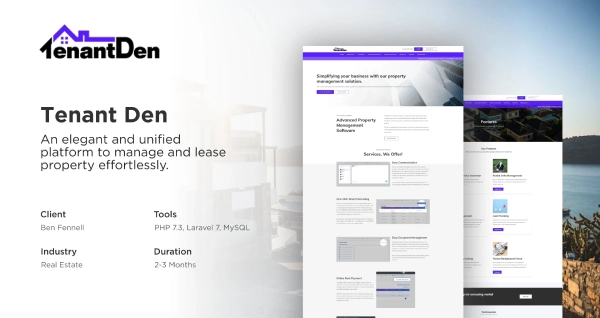
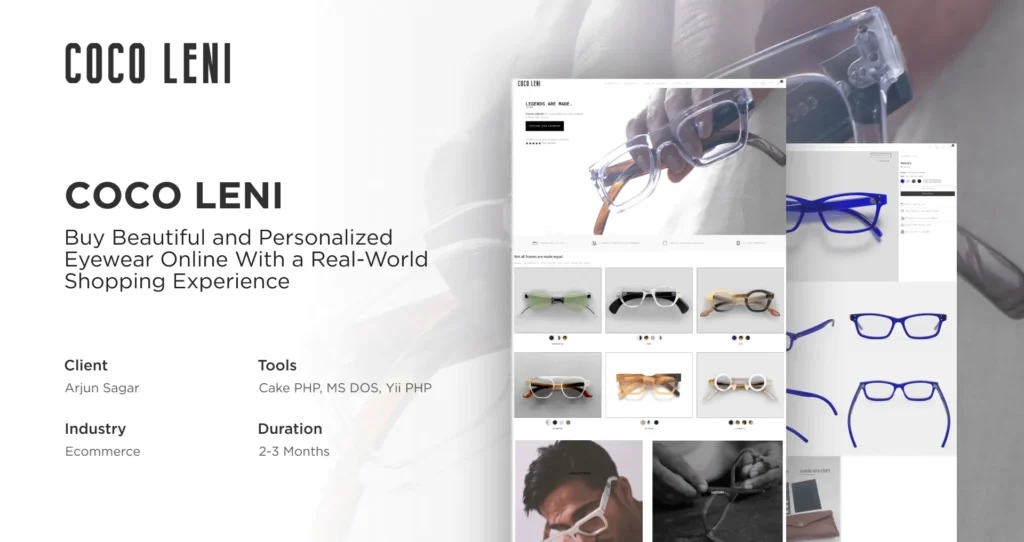
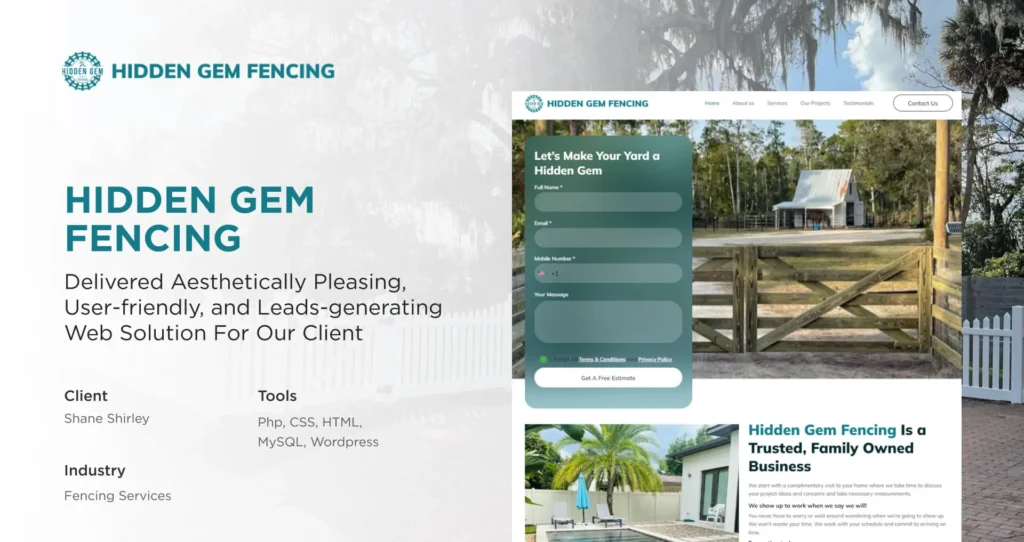






 Request a
Request a