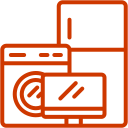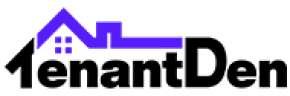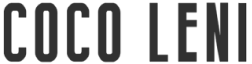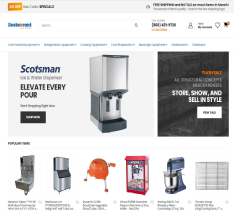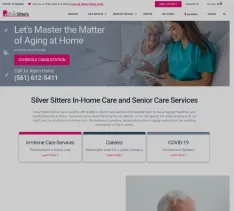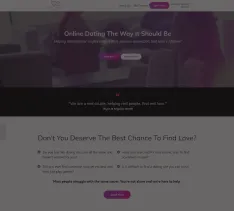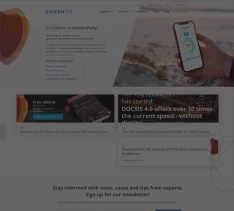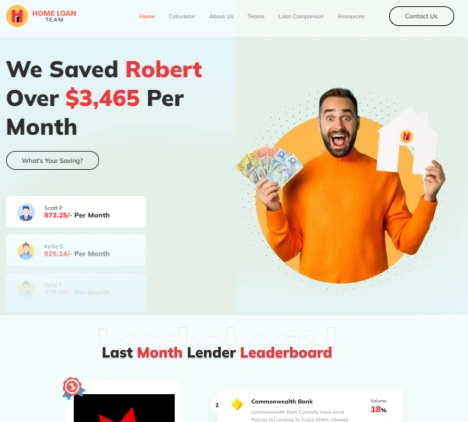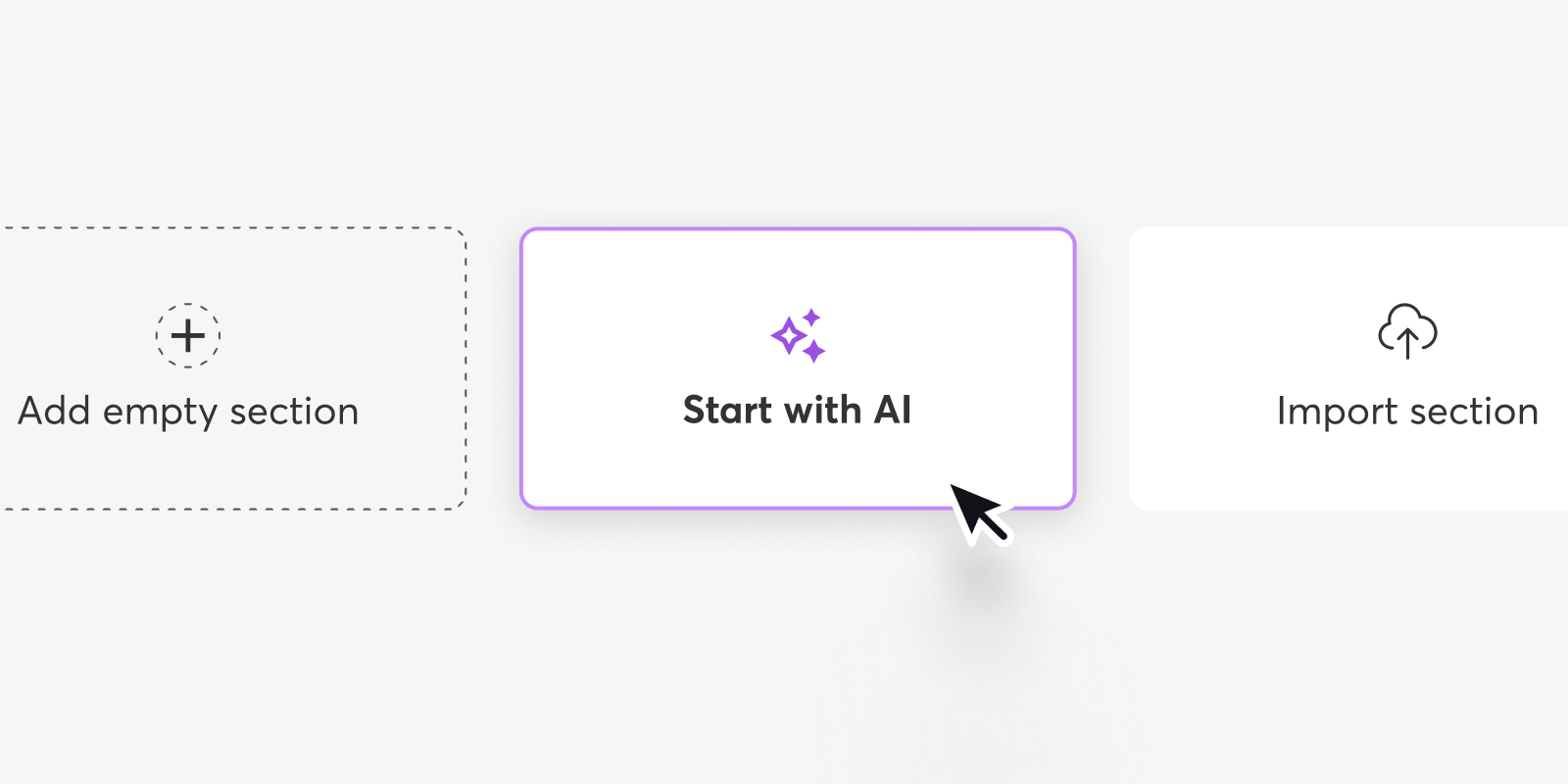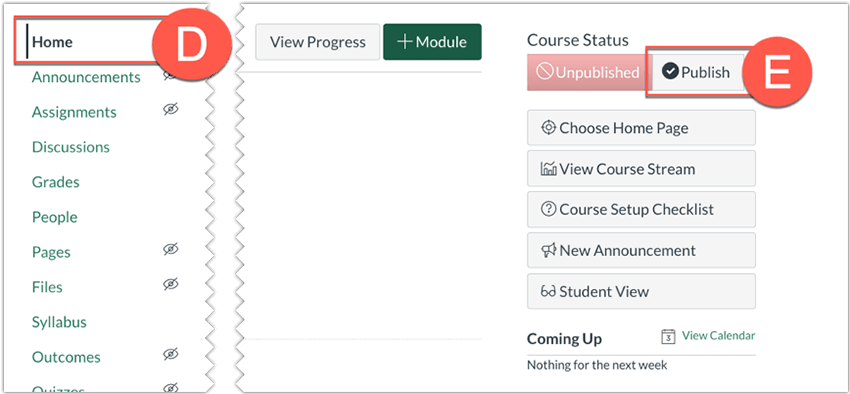The online education industry is becoming more competitive every day. That’s why it becomes essential for educators to launch their courses faster to stay ahead of the curve. However, creating online classes manually is no less than a labor-intensive process that requires hours and days of outlining and creation.
This is where Virtulearn becomes the relief-maker for educators. This LMS solution generates courses using AI tools. From analyzing the market trends to crafting informative yet engaging course content, Virtulearn has become the biggest weapon for educators to create classes faster.
This blog will provide you with a detailed guide on how to sell courses online quickly using Virtulearn, our LMS AI course generator.
Benefits of Using Virtulearn for Creating Courses for Educators
The foremost question that would arise in your mind is why should create courses using Virtulearn. Well, here are the reasons behind choosing Virtulearn over other online course creation solutions.
Time-Efficient Means for Creating Online Courses
Creating courses is not the only task for educators. They also need to plan strategies to enhance the individual student performance. However, educators cannot focus on practical strategic planning due to time-consuming administrative tasks like course creation, manual performance tracking, and course management.
Virtulearn, through its AI-powered course creation interface and seamless course management tools, allows educators to save their precious time and concentrate on making effective learning strategies.
Enhancing Student Engagement with Interactive Elements
Virtulearn becomes your ideal partner to enhance student engagement if your course struggles to bring student engagement.
Through its interactive elements like quizzes, discussion forums, and AR/VR technology, Virtulearn provides students with an interactive and exciting learning environment despite the absence of in-person teacher-student interaction. Virtulearn’s interactive elements greatly support educators in keeping the students engaged every time.
Grows Effectively with the Growing Needs
The number of learners is not fixed. It will increase with time, and with the increase in learners, the learning platform must also scale to meet individual demands.
With Virtulearn, scalability never becomes a concern as it is flexible enough to upscale with time. Upscaling does not mean degrading your LMS solution’s overall performance. In the case of Virtulearn, performance issues are never faced while scaling it.
Upselling and Cross-Selling
Will creating engaging and attractive courses generate you revenue? Definitely not. You need to go beyond that to sell your courses. To sell courses online, you must use marketing strategies to generate sales.
However, creating unique marketing strategies is very challenging in this competitive era. With Virtulearn, selling your online courses becomes very easy. Through its various features like affiliate marketing programs, promotional events, and subscription programs, Virtulearn allows educators to upsell and cross-sell their designed courses efficiently. Such functionality makes it easy for educators to reach a wider audience pool quickly.
Good Return on Investment
Virtulearn becomes a perfect medium for educators to create a good ROI. Through its various pricing models and upselling and cross-selling features, Virtulearn makes it easy for educators to generate revenue. Unlike other LMS solutions where revenue is generated through a single medium, Virtulearn offers varied earning options to educators to generate good income.
How to Launch Your Courses in No Time with Virtulearn’s AI Course Creator
When creating online courses, educators start feeling reluctant to use any LMS solution. The sole reason is the complex course creation process involved in every LMS. This is where
Virtulearn becomes a favorite LMS solution among educators because of its seamless course creation process. It’s all because of its AI-powered online course creation tool that simplifies the complex process of creating courses and makes it happen faster. Here’s a step-by-step guide that will tell you how you can create and launch your courses in no time using Virtulearn’s AI course generator.
Step #1: Defining Your Course Subject and Target Audience
Imagine yourself walking on a road without having a fixed destination in your mind. This will, of course, lead you on an unfruitful journey. A similar thing can happen with your courses. If you start designing your courses without deciding the subject and your target audience, you will not be able to create practical courses that have the potential to be sold instantly. Deciding the subject matter while creating courses is very easy.
You should perform a detailed analysis of the current market scenario to know about the latest trends. With market analysis, you will even get to know the needs of learners. Once you have known your niche, the next thing you need to do is choose your target audience. While manually analyzing market trends and needs can be cumbersome, Virtulearn’s AI course creator helps you streamline this time-consuming process.
You need to enter your course idea in the AI course creator, which will give you detailed content on the entire topic. This will let you decide if creating courses on your chosen subject would be beneficial. Moreover, this will also give you an idea about your target audience.
Step #2: Planning Your Course Outline
Once you choose your target audience and course subject, the next step is to plan your course outline. A course with a cluttered structure will confuse its learners and always find it challenging to engage the learners.
However, planning and designing the course structure takes time and effort. Virtulearn simplifies such a hectic process with its AI course outline generator tool. Using this feature, you receive your course outline, including lessons, modules, and learning objectives, in a well-organized way.
All you need to do is enter your course subject in the outline generator tool, and your course structure will be designed in no time. The AI-curated outline ensures you don’t create mere courses but engaging courses. Once you get your course outline, you can make the necessary changes per your needs and preferences through the customization option available in Virtulearn.
Step #3: Generating Courses with AI Course Generator
Now that your course outline is ready, it’s time to start the most awaited task: creating courses using Virtulearn’s AI-powered course generator.
Our course generator tool offers two options for creating courses: You can either generate your course content from scratch or enhance an existing course. You can choose any of the two options according to your needs.
Creating Courses From Scratch
Your course outline will provide you with different modules and lessons. You need to choose any one lesson from the outline and give the necessary prompt to our AI course generator to generate the content on the desired topic while mentioning your target audience. For instance, if you are creating courses for public speaking, you need to give the following prompt to the AI generator:
“Write a lesson on ‘Overcoming Public Speaking Anxiety’ for professionals. Include practical exercises, tips for preparation, and methods to manage nervousness during presentations.”
With this prompt, our AI generator will give you informative content in a well-organized way that provides an easy and effective way for students to learn.
Once the content is generated and if you feel it needs more modification, you can ask the AI tool to customize it as per your needs. Besides, you can customize the content with the help of customizations offered by Virtulearn in font size, color, format, and more.
Enhancing the Existing Content
Unlike other course generation platforms, Virtulearn is not only meant to create courses from scratch. Instead, it also becomes helpful for educators who already have their courses but want to refine them to drive learner engagement.
Firstly, you will need to add your existing content in any of the lessons to find it the most suitable through the custom content addition option. Once the content is added, you can ask our AI generator tool to refine it, and you will get refined and engaging content in a few minutes.
For instance, you have content for “Healthy Eating Habits for Teenagers,” which is falling back on engaging learners due to the absence of needed examples. You can upload the content in outline and ask our AI generator to add the necessary examples by using the following prompt:
“There’s a lack of examples and practical advice in this article. I want you to include both of them.”
By getting this prompt, our AI generator will make the content more engaging by adding practical examples in no time.
So, with Virtulearn’s AI-powered course creator, you can create or modify multiple courses in no time, free yourself from such time-consuming tasks, and easily focus on more intricate processes with ease.
Step #4: Enrich Your Course with Multimedia Elements
Will just creating courses with text-based content be enough to sell them? Definitely not. Courses can be sold only when learners find them interesting, which becomes possible with multimedia elements in your course content.
Attractive images and videos help grab learner attention and make it easier for learners to understand complex points. Using our AI-powered Virtulearn, you can add multimedia files, including PDFs, images, videos, and presentations. Besides, it also helps add video scripts to the pre-designed videos to provide a seamless learning experience to the learners.
Step #5: Creating Quizzes and Assessments
An online course can be counted as worthy only when students gain some knowledge from it. That’s why it becomes necessary for you to incorporate necessary quizzes and assessments in each lesson. Manually creating assessments for individual classes can be time-consuming.
However, with Virtulearn on your side, it becomes a matter of a few minutes. You need to command the AI generator, which will analyze each lesson’s content. Finally, in no time, it will craft assessments tailor-made to individual lessons, allowing you to know your student’s progress in each lesson and module. Besides, you can even set the difficulty level based on your student’s learning level.
For instance, if you have prepared an SEO course for intermediate learners, you can ask our AI course generator to create assessments for the course using the following prompt: “Create a 10-question quiz of moderate difficulty to test the basic knowledge of students.”
With this prompt, our AI-powered generator will quickly generate a 10-question quiz based on your course content.
Step #6: Reviewing and Refining Your Course
Although AI processing is fast and efficient, it is likely to make errors. That’s why reviewing your AI-generated courses once before making them live would be wise. If you find any mistake in the content, you can refine it. Always remember that “Prevention is better than cure.”
Step #7: Setting Price for Your Course
After creating your course by including the engaging elements and assessments, you will need to launch it. But before that, you need to set the pricing of your course. Virtulearn offers two ways for educators to set the pricing – A one-time payment method and a subscription-based model. The one-time payment model charges for individual classes, while the subscription-based model allows students to access all courses with recurring payments.
Students often find the subscription-based model more affordable than the one-time model due to the access to multiple classes. However, which pricing plan you choose depends on the current market scenarios. You should perform a detailed analysis of the market and your competitors to decide the best pricing model for your course.
Step #8: Launching Your Course
Finally, it’s time to publish your course. Unlike other course creation solutions that offer a complicated way to publish courses, Virtulearn allows one-click course publishing. Simplified publishing allows educators to launch their courses effectively without having any technical expertise. Once your course is launched, Virtulearn offers different marketing tactics, like affiliate marketing, to ensure your courses reach a wider audience.
Final Thoughts
Virtulearn has become a power-packed weapon for educators who want to create and launch online courses quicker yet more efficiently. A faster course launch is essential to staying ahead in the competitive market.
Our online course creation solution, Virtulearn, not only becomes a definite way to create online courses but also provides a centralized way to manage all your courses in one place. Besides, there are numerous benefits to creating courses using Virtulearn. From time efficiency to better scalability to upselling and cross-selling to delivering a good ROI, Virtulearn becomes a one-stop solution for educators to streamline online course selling.
Want to create and launch your courses faster? Get in touch with us to explore Virtulearn for free.
AI is the future of technology! Adapt Now!
Get a free consultation to see how our AI experts can transform your business processes.


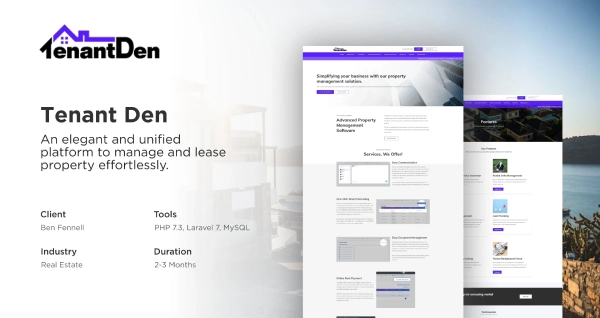
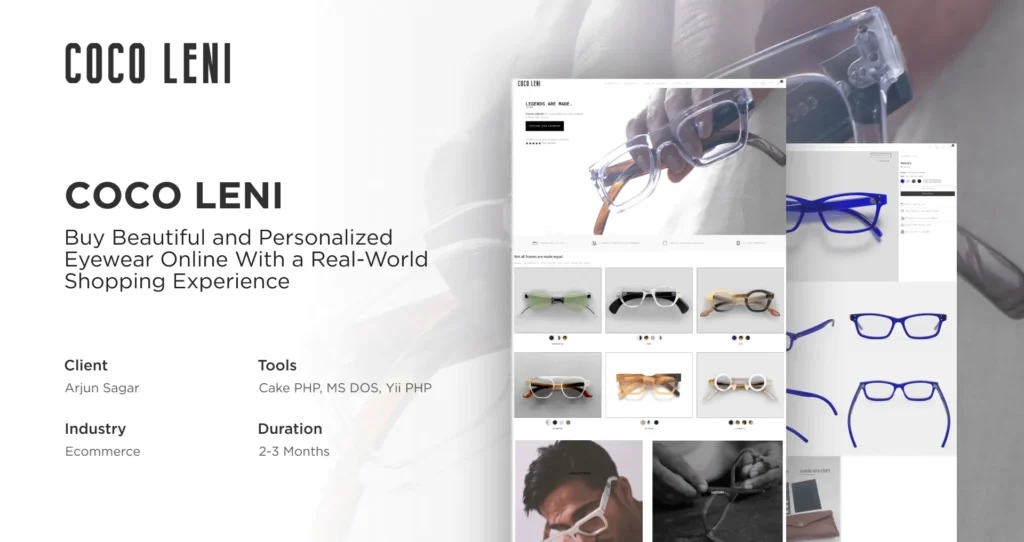
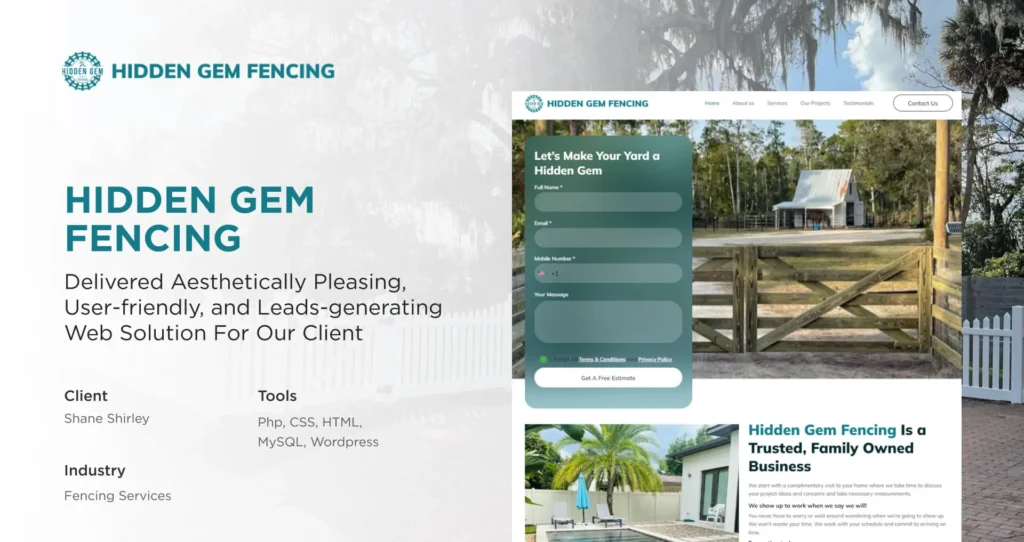
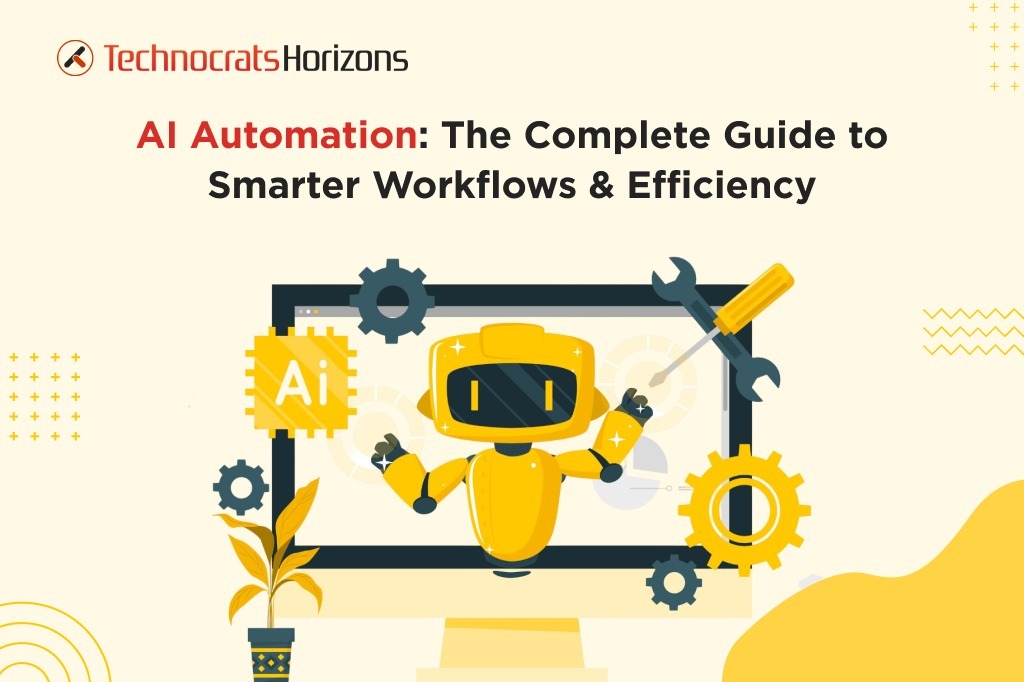





 Request a
Request a